Last Updated on
We’ve all been there—you just wrote an ah-mazing piece of content and you’re ready to publish it.
You slap on a quick title and hit “publish”.
Your post ranks but traffic doesn’t pour in like you’d hoped! And you can’t help but wonder why…
Luckily, if people’s eyes are glossing over your content, it’s an easy fix! Let’s learn how to write blog post titles that compel people to click, so you can enjoy more traffic and more eyes on your articles.
Why is a good blog title essential?
They say that content is king and if that’s the case, your blog title is the crown. Without a good title, you risk turning readers away and missing out on clicks.
Content is king and your blog title is the crown. Learn how to write better blog titles to get more traffic #blogging #contentmarketing Share on XBut when you have a compelling title, quality traffic will pour in and you can reap the rewards through more subscribers and even sales.
Take the traffic from this blog post I worked on a few months ago:

At the very beginning of March, I re-wrote the meta title (the title that people see in the search results):
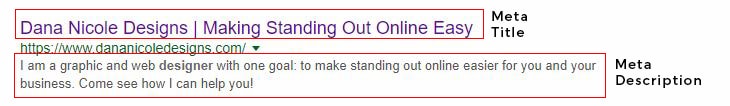
You can see that prior to March, the above post wasn’t driving much traffic. Largely because the title wasn’t interesting enough from the rest of the articles in the search results.
However, traffic exploded once I tweaked the title. Let’s learn how you can do the same.
3 steps from drab to fab titles 🦄
Follow these five easy steps every time you write a title. Eventually, it will become second nature!
👉 Pro tip: write your title after you’ve written your blog post. It’s much easier to write the title when you know exactly what your content entails.
Step 1: create a general title
The first—and easiest—step is to create a general title for your post.
For example, if you just wrote a blog article about the best cat food for overweight cats, your title might be something like “cat food for overweight cats”.
Nothing fancy in this step! You just want to figure out the main topic of your content.
Step 2: create 10 different titles from your general title
Once you have your general title, I want you to write down 10 different titles that stem from your general title, but jazz them up.
Here are four key items that every blog title should be:
- Descriptive: your title should be descriptive without being too long. As a reader, I wanted to know exactly what the article I’m clicking on is about, so keep it descriptive.
- Short(ish): keep in mind length when developing a title. For the sake of search engines, your titles should be around 60 characters. If they are too long, they’ll be cut off in the search results.
- Accurate: the reader should know exactly what they will learn just by reading the title. If you’re writing about a job interview don’t title your article “Job Interviews”, or “Interview Tips”. Ask yourself, “what about job interviews am I writing about”. Narrow it down with something like “11 Tips & Tricks to Ace Your Next Job Interview” or “Common Mistakes Everybody Makes At Job Interviews (and How to Avoid Them)”.
- Powerful: avoid weak-sounding titles by eliminating words like “good” or “bad” and replacing them with power words such as “fantastic” or “horrid”. An online thesaurus can help you find stronger adjectives!
Here are some other strategies for creating compelling titles:
- Use juxtaposition: use actual numbers instead of typing them out. The human brain tends to notice when something is different, making it harder to pass over. “The 10 Tastiest Eateries in San Francisco” stands out better than “The Ten Tastiest Eateries in San Francisco”.
- Add alliteration: alliteration, when a string of words starts with the same letter—or sound—makes titles attractive and gives them a punch. For example, “
- Pose it as a Question: looking to change your titles up? Turn them into a question rather than a statement.
- Add suspense: some of the best titles I’ve come across are ones where curiosity gets the best of me and I just can’t help but click to see what the article is about. Be careful when going down this avenue though. Sometimes, these types of titles can come across as “clickbaity”. Avoid clickbait headlines at all costs. Clickbait annoys readers and could damage your reputation as being reliable.
- Add descriptors: add descriptors such as [Infographic] or [Guide] to your title. Adding descriptors will help your readers know exactly what your article is about. Being specific is important.
Here are a few old titles of mine before and after I improved them:
- How Facebook Reactions Will Help Your Business 👉 How Facebook Reactions Will Boost Your Business
- Big Customer Data 👉 Are You Being Spied On? Learn About Big Customer Data (+ How It Affects You)
- Starbucks & Winning At Social Media 👉 Instagram: How Starbucks Just “Gets It”
- The 3 Best Free Instagram Monitoring Tools 👉 3 Fabulous + Free Instagram Monitoring Tools
⭐Still stuck? I’ve compiled a list of 5 headline formulas you can use to create your blog titles!
Step 3: scope out the competition
Now that you have a list of 10 titles, you need to crown a winner.
To pick the best title, go to Google or Pinterest and search for the topic of your blog article to see titles from your competition.
Go down your list and compare your competitor’s titles with your list to narrow down the strongest title!
Writing catchy titles
Writing titles is one of my favorite aspects of blogging and it doesn’t take long to do. Improving your titles will get you more clicks and hopefully in turn, more sales, clients, and customers!
This article may include affiliate links. As an Amazon Associate I earn from qualifying purchases.

Dana Nicole is an award-winning freelance writer for MarTech/SaaS who was rated one of the best SaaS writers by Software World. She specializes in writing engaging content that ranks high in search engines and has been featured in publications like Semrush, ConvertKit, and Hotjar.
Dana holds a Bachelor’s degree in Business Administration and has over 15 years of experience working alongside national brands in their marketing departments.
When Dana’s not working, you can find her dancing en pointe, cooking up new recipes, and exploring the great outdoors with her two big dogs.


I struggle with titles a bit, so this was a delightfully helpful post! I usually come up with five or six different titles for the same post while creating pins for it, and then use the title I like most on the actual post itself.
I love that! And that actually is a really good point: you can experiment and see which titles on Pinterest perform the best and then update your blog post down the road if the original title isn’t performing as well as you’d hoped! Thanks for stopping by and sharing your experience, Jaya!