Last Updated on
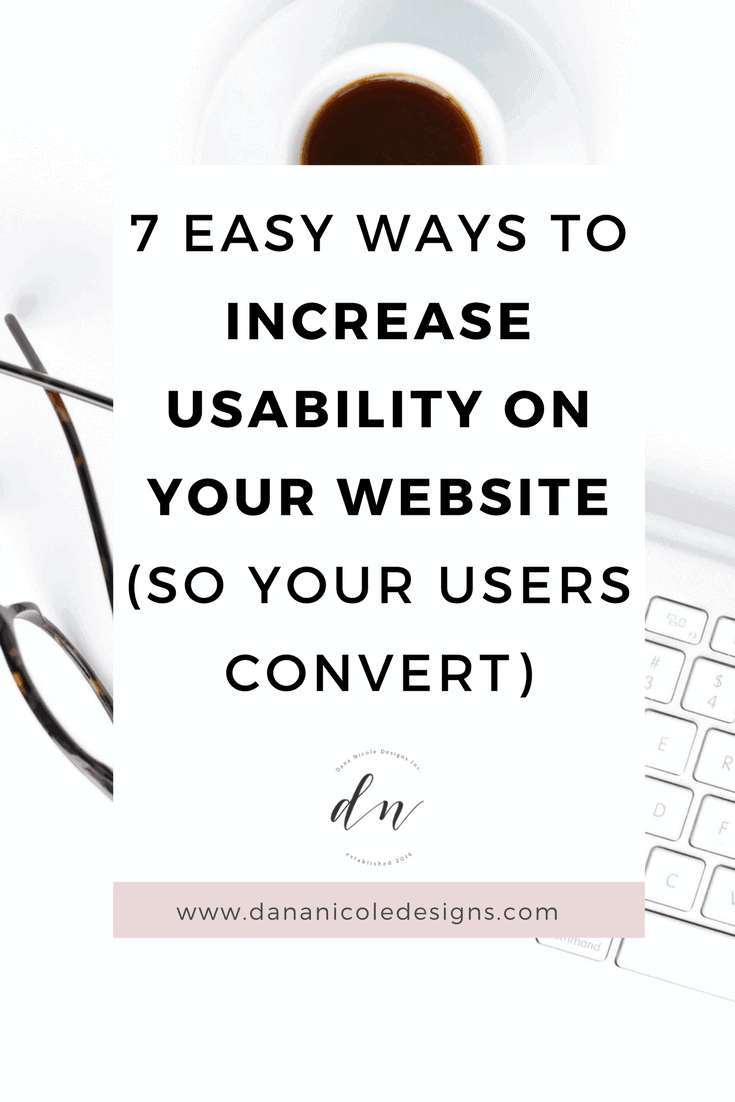
Which do you think is better: a beautifully designed website with poor usability, or a great user experience with an ok design?
Depending on who you are, you might think either options are ok, however, you always want to make sure your website is first and foremost usable.
A website with good usability will encourage users to come back and will keep them on your site for longer (which means better Google rankings and a higher chance your visitors will convert).
User Friendly Layout
One of the keys to a good website is a layout that flows. A good way to determine if you have a good website is to ask someone who isn’t tech-savvy, to go through your website. Take notice at where they go first, and where they seem to be stuck.
You can also use a service like Hot Jar to build a heat map of your website so you can see what area users are loving and which area they are ignoring.
They key to a good layout is to have sections clearly labelled with headers, sub headers (if necessary) and clear text. Your navigation bar should be easy for the user to spot and none of your content should be hidden behind anything.
Use White Space
Too much text and content in one area can make the user feel overwhelmed. By using white space in your web designs, you are allowing the user to digest your content more easily. Crazy Egg has noted that white space around paragraphs increased comprehension by nearly 20%.
Use Contrasting Colors
Your text and images should not blend into one another. Someone who has troubles seeing or is color blind should not have a hard time using your website. In order to check what your website looks like to someone who is color blind, run your site through this simulator.
I also like to ask my mom to look at the websites I’m designing because her eyes aren’t as strong as mine (and no offense to my mom!), and she is able to tell me things like, “I’m having a hard time reading the text. Can you make it larger or darker?”
Whereas the text looks fine to me, it doesn’t look fine to everybody. It helps to have an extra set of eyes look over your work.
Don’t Use Text Instead Of Images
When you can, try to use text instead of images of text. Images can be bulky and increase page load time, so when possible it’s best to avoid them if you can.
I see this quite often when a designer is too lazy (or doesn’t know how) to upload a certain fancy font to a website. Instead, they write out specific things in Illustrator or Photoshop, save the words, and then upload them.
When possible, have text.
Have A Consistent Feel/Theme
Staying in line with your brand is very important with your website. Some areas you may want to look over are:
- font choice
- color scheme
- images chosen
- brand voice
Making your website feel cohesive and on-brand will make the user experience seamless and more enjoyable.
Reduce Page Load Time
You only have a few seconds to capture someone’s attention on your page, and if your page takes longer than that to load, well you’ve most likely lost out on that person!
I believe page load time to be one of the most important criteria for a good website because if your page is slow as molasses, your user will leave without even seeing anything else.
There are a couple of key things you can do to reduce page load time:
- optimize images
- minimize HTTP requests by combining stylesheets and loading scripts at the bottom of your page
- Enable GZIP compression
- Add expires headers
- Consider using a CDN
- Switch to a reputable hosting platform (I use Siteground* this is an affiliate link).
GTMetrix is a good place to start to analyze which areas of your site you can improve upon! I recently took an incredible course on optimizing WordPress websites from WP Speed Guru and would highly recommend it for anyone who wants to work on their website speed.
Mobile Friendly
It’s almost 2018 so if your website isn’t mobile friendly, you need to sit down with your web designer and have a chat! A mobile friendly website has no invasive popups, larger text, larger buttons for the user to click on and fast load time.
Basically, your website will need to have different design for different devices.
Is your website user-friendly? Take the quiz below to find out!
This article may include affiliate links. As an Amazon Associate I earn from qualifying purchases.

Dana Nicole is an award-winning freelance writer for MarTech/SaaS who was rated one of the best SaaS writers by Software World. She specializes in writing engaging content that ranks high in search engines and has been featured in publications like Semrush, ConvertKit, and Hotjar.
Dana holds a Bachelor’s degree in Business Administration and has over 15 years of experience working alongside national brands in their marketing departments.
When Dana’s not working, you can find her dancing en pointe, cooking up new recipes, and exploring the great outdoors with her two big dogs.

