Last Updated on
Researching hashtags is an important part of marketing your business or blog on Instagram. Hashtags on Instagram are like keywords on Google – if you don’t use them, you’ll lose out on potential customers and followers finding your content. Today you are going to learn about how you can find the best hashtags on Instagram to explode your growth and expand your reach!
This article contains affiliate links.
Using the right blend of hashtags can maximize the reach your posts get and in turn, help you get more followers, visitors to your website and ultimately, more sales.
In other words, hashtags are incredibly important.
Which is why finding the right hashtag finder for Instagram is going to make your life a whole lot easier!
So today, we are going to be diving deep into Tailwind’s Hashtag Finder to see if this tool is right for you and whether it can help you grow your presence on Instagram!
Why Use a Hashtag Finder
If you’ve been using Instagram for any amount of time now, you likely know how important hashtags are for getting your content seen by potential customers and clients.
Hashtags are equivalent to keywords in search engine optimization: without hashtags, it would be difficult to get our content seen by people who aren’t following us!
Finding hashtags for each and every Instagram post you put out into the world is, without a doubt, a tedious task.
First, you need to find 30 hashtags to use for each post. I always recommend using 30 hashtags because why not?! Instagram isn’t going to penalize you for using their features, so go on and use all 30 hashtags!
If you’re doing proper hashtag research, finding 30 hashtags can actually take quite a bit of time…
And not only that, once you’ve found those hashtags, you ideally should be testing them out against one another. In other words, you shouldn’t just use the same 30 hashtags post after post. It’s always a good idea to switch things up and see what is working and what isn’t.
Doing all this, every time you want to post an Instagram photo or video (or story, since stories also allow hashtags) is going to add up into a lot of unbillable hours.
Don’t get me wrong, I enjoy spending time on social media, but I’d rather put my time towards work that I’m getting paid to do.
Using a hashtag finding is going to immensely cut down on the time you’re spending to find those hashtags! And Tailwind’s Hashtag Finder is by far my favorite of the bunch.
And take a look at what the right blend of hashtags can do for your reach and impressions:
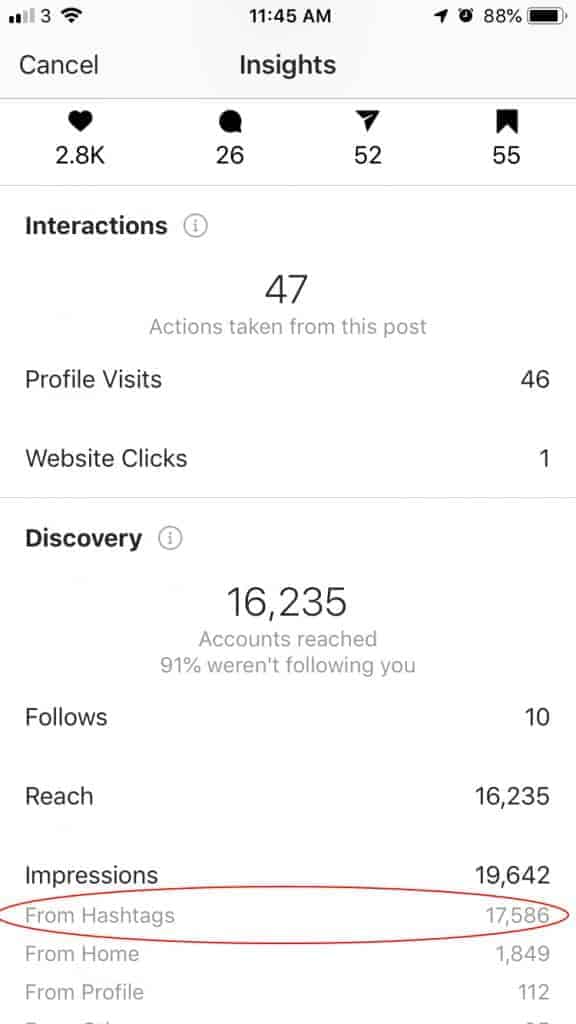
This is a post from another blog’s Instagram account that I created. The hashtags used for this particular post brought me in over 17,000 impressions!
Using Tailwind’s hashtag finder has been a total game-changer for me.
The Best Instagram Hashtag Finder: What to Look For
When trying to find the best Instagram hashtag finder, you should choose one that meets several different criteria:
- the ability to perform competitive analysis
- find related hashtags quickly
- manage all your hashtags easily
Tailwind’s hashtag finder (which is part of their Instagram post scheduler) meets all the above points and in my opinion, is the most comprehensive Instagram hashtag finder.
Let’s dive into each component of Tailwind’s hashtag finder and find out why it’s the crème de la crème.
Analyze The Hashtags
Tailwind’s Instagram hashtag finder has a few key features that let you analyze the hashtags however you like:
- view the competitiveness
- view the number of posts per hashtag
Competitiveness of Each Hashtag
Tailwind’s Instagram hashtag finder smartly color-codes each and every hashtag so you can quickly see each hashtags level of competitiveness.
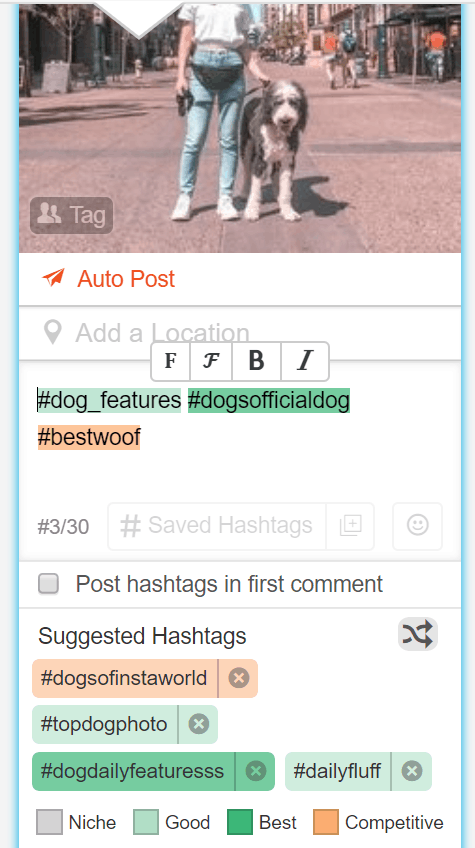
There are currently four levels:
- Niche
- Good
- Best
- Competitive
Knowing how competitive each hashtag is before you use it can take a lot of time during manual hashtag research. It’s a step you can’t afford to skip because your post could be buried quickly if you use too many highly-competitive hashtags.
On the other hand, using too many hashtags that are really low in competition could mean that your post isn’t seen by many (if any) people).
So how do you know what the perfect blend of hashtags is based on competitiveness?
Tailwind did a study on how to find great hashtags, and they found the best mix of hashtags to use on your Instagram posts are:
- 20% competitive
- 10% niche
- 70% “good” and “best”
The color-coded system above makes it incredibly easy (and fast) to ensure you are using the perfect blend of hashtags on each and every photo. As a visual person, I love this feature!
View the Number of Photos with Each Hashtag
The number of posts per hashtag can range from a couple hundred to a couple million. Just as it’s important to gauge the competitiveness, it can also be useful to know just how many posts there are for certain hashtags you are using.
You might have decided that you don’t want to use any hashtags that have over 2 million posts, or any that have less than 1,000 posts. You can easily view the number of photos associated with each hashtag by hovering over the hashtag!

And if you have a hashtag you don’t want to use, all you need to do is click on the “x” beside it and it will go away and be replaced with another relevant hashtag.
Finding Related Hashtags
A hashtag finder wouldn’t be very helpful if it didn’t do the work for you to find related hashtags.
Tailwind’s hashtag finder for Instagram helps you generate related hashtags in two ways:
- by the hashtags you’ve currently used
- by the caption
Hashtags
Let’s say you already know you want to use a specific hashtag. You can write it in your caption and the suggested hashtags will update with more related hashtags to the one you just added.
You can easily find 30 related hashtags in less than a minute.
Caption
Ok, if I had to pick my favorite feature of Tailwind’s hashtag finder for Instagram, I think it would be this one…
Tailwind’s hashtag finder doesn’t JUST start finding hashtags once you begin entering them in (as some other hashtag finders do).
It can also analyze your caption for specific keywords, and the suggested hashtags will begin to populate immediately!
Take a look at the suggested hashtags for this caption:
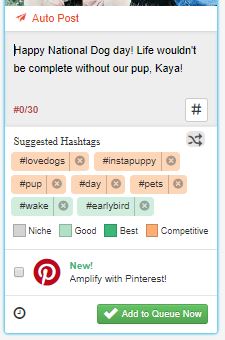
Tailwind knows that this photo either has something to do with dogs or about the day (i.e. “#wake”, “#earlybird”), so I already have a few hashtags to get me started! Now take a look at what happens if I change my caption to something totally different:
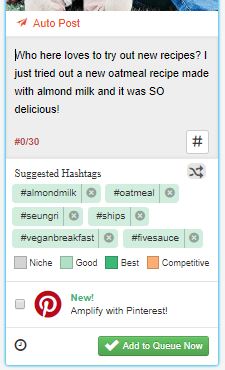
Magic. The suggested hashtags instantly update to something related to the caption!
Now, let’s say you don’t want to use any of the suggested hashtags and you’d like to see more suggestions.
That’s possible by simply clicking on the two arrows to refresh the suggested hashtag list:
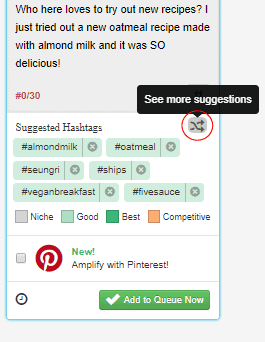
Hashtag Management
Finding all those hashtags with Tailwind’s hashtag finder will help you out immensely, but you can also do more than just find hashtags.
The hashtag finder will help you track the number of hashtags you are using per post, as well as allow you to save hashtags to various lists for future use.
Related:
- How to Grow Your Instagram Fast and Organically
- How to Start a Blog on Instagram (No Website Needed)
- How You Can Get Paid to Post on Instagram
- 8 Instagram Props Every Blogger Needs to Have
Keeps Track of Number of Hashtags
If you’ve ever accidentally added one too many hashtags in your Instagram caption, you may have noticed that your caption won’t post. Your photo or video will still upload, but your caption will be blank!
To avoid this from happening, you must count each hashtag to ensure you aren’t going over 30.
Tailwind’s hashtag finder automatically keeps track of the number of hashtags you are using so you can be sure you aren’t going to go over your limit and risk your caption not being posted.
Save Hashtags to Lists
Knowing what group of hashtags are increasing your reach and bringing you in the most interaction on your posts can be incredibly beneficial.
Before I began using Tailwind’s hashtag finder, I used to keep my hashtag lists stored on my phone in the notepad. If I accidentally deleted my note (which has happened) ALL those hashtags are gone.
Having the ability to upload various hashtag lists and then tweak them per photo can save you even more time.
Revising Your Hashtags
At the beginning of this post, I shared this screenshot which shows how the right hashtags can skyrocket your impressions.
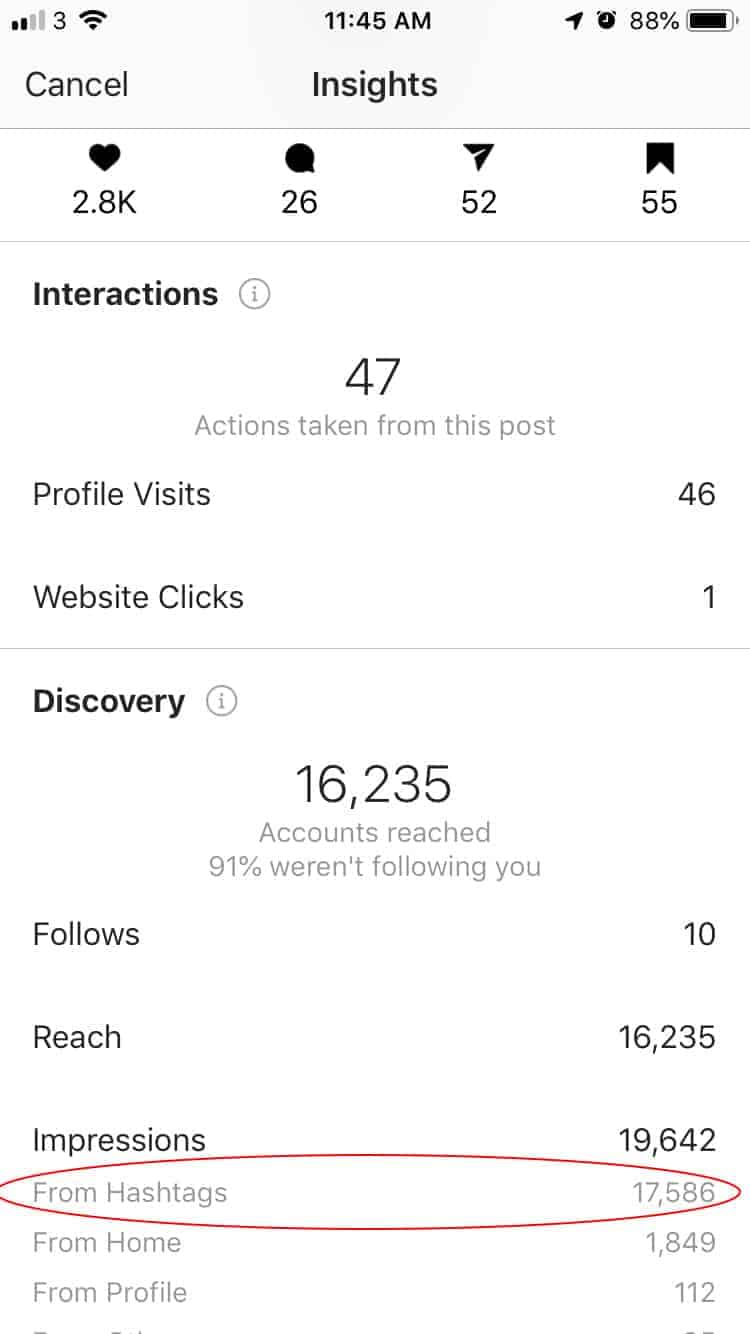
I’m was skeptical at first. I thought it was probably just a fluke or a one-time thing.
So I tried using this set of hashtags again on a different photo and I achieved the exact same results.
My reach was insane! Again, I tried a different set of hashtags and my reach wasn’t as impressive as it was with the first set of hashtags.
So, when you are first starting your hashtag research, it’s important to pay attention to these numbers.
Here are a few tips:
- post at the same time for a week
- use different sets of hashtags during that week
- compare all your photos from that week and see which ones did better than others
You’re going to want to keep as much consistency as possible so that you are only testing the different hashtags (i.e. don’t post at various times because if your content performs better or worse, you won’t be able to tell whether it was from the time or the hashtags).
If you notice a huge spike in your impressions from hashtags on a particular photo, you know which hashtags to use more often.
If you notice that your hashtags aren’t doing so well on another photo, you can safely assume that those hashtags aren’t ideal for your account.
There’s a lot of research that goes into finding the best hashtags, which is why I love using Tailwind to speed up the process!
Bonus #1: Ability to Post Directly to Instagram
With any app, I like it to streamline my process as much as possible. A hashtag finder as comprehensive and smart as Tailwind’s will cut your hashtag research by hours, but you can go one step further and use Tailwind’s auto-scheduler to schedule and post your content directly to Instagram.
Bonus #2: First Comment
Another super cool feature that Tailwind’s hashtag finder can do is post your hashtags in the first comment of your post after it’s been scheduled.
Some of us like to separate our hashtags and keep them out of the caption, and Tailwind knows that. With Tailwind, you can choose to schedule your hashtags to be commented within the first comment of your post.
Watch Tailwind’s Instagram Hashtag Finder in Action
Watch my video below to see just how easy Tailwind’s hashtag finder is to use.
Getting Started With Tailwind’s Hashtag Finder
Have I convinced you with how great Tailwind’s hashtag finder is? 🙂
Getting started with Tailwind isn’t only easy, it’s free!
To use Tailwind’s Hashtag Finder, you first need to get yourself an account with Tailwind. Click here to sign up for your free Tailwind account!
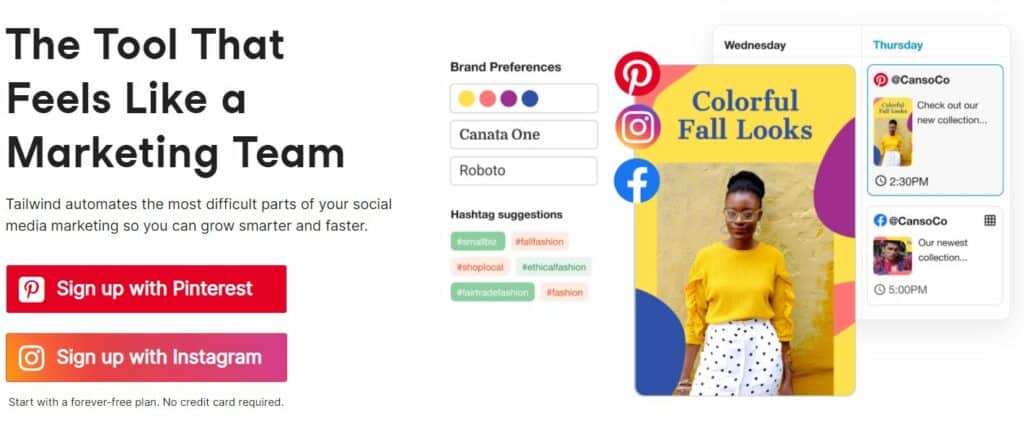
After creating your account, you’ll be able to test out Tailwind’s Hashtag Finder to see for yourself how helpful it really is.
In Conclusion: The Best Instagram Hashtag Finder is Tailwind’s Hashtag Finder
Tailwind’s hashtag finder is comprehensive and intuitive and that is what makes it the best in my opinion.
Prior to using Tailwind’s hashtag finder, the way I found hashtags to use was a bit clunky: I’d go onto Instagram, pick a random hashtag and see what else was related and hope that they’d work.
It was a tedious process and I missed out on a lot of potential reaches by choosing the wrong hashtags.
But with Tailwind I can:
- ensure I have the perfect blend of hashtags
- maximize my reach
- ensure I won’t get lost within the hashtags I’m choosing
- save lists for future use
- quickly begin choosing the right hashtags
Sign up for your free account to see what you’ve been missing out on!
This article may include affiliate links. As an Amazon Associate I earn from qualifying purchases.

Dana Nicole is an award-winning freelance writer for MarTech/SaaS who was rated one of the best SaaS writers by Software World. She specializes in writing engaging content that ranks high in search engines and has been featured in publications like Semrush, ConvertKit, and Hotjar.
Dana holds a Bachelor’s degree in Business Administration and has over 15 years of experience working alongside national brands in their marketing departments.
When Dana’s not working, you can find her dancing en pointe, cooking up new recipes, and exploring the great outdoors with her two big dogs.


Thank you for this information! I’m just starting out trying to grow my audience and build a brand, and this guide is extremely helpful.