Last Updated on
If you take your blog seriously (which you obviously do if you are reading this!) you’ve probably wondered how you can increase your page views. Because the more targeted people who are viewing your blog means more potential for email subscribers, increased clients and ultimately increased sales.
All those extra eyeballs on your blog posts can definitely pay off (no pun intended).
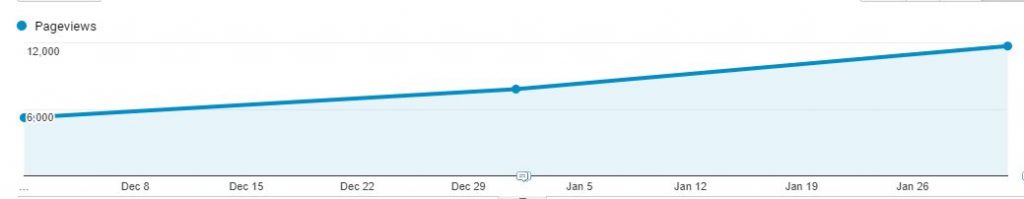
After several months of using this blog for my business, I decided that I wanted to roll up my sleeves and increase my page views. In December of 2017 I had roughly 5,000 pageviews per month. My goal was to double that in three months, and so when I checked my traffic in February (only two months in), I was really happy to see that I had not only achieved my goal, but I had exceeded it by reaching 12,000 monthly page views!
But all those extra page views don’t mean squat if you aren’t benefiting from them! So what did I notice when my website traffic increased?
Well first, my email list tripled. I went from getting 20-30 new email subscribers per month to roughly 300 new email subscribers per month.
Secondly, I started earning actual money from my affiliate links and my passive income strategy. I wasn’t earning lots, but I was earning roughly $100-$500 extra a month (which hey, I’m totally happy with an extra couple hundred dollars a month)!
Related: Ways to Make Passive Income Blogging
And lastly, I noticed that I was making an impact. My voice was being heard and my audience was growing!
So let me give you an in-depth look at what I did to double my pageviews.
Focus on Your Top Referrers
I first went into my Google Analytics to see what platform was sending me the most traffic and which one wasn’t. Having Google Analytics is essential to analyze your blog or website! If you don’t have analytics set up, I have an easy tutorial on how you can set up Google Analytics.
To check which platform is sending you the most traffic currently, head into your analytics and click on “Aquisition” in the side panel. From there select “All Traffic” which will open up a drop-down menu. Then click on “Channels”.
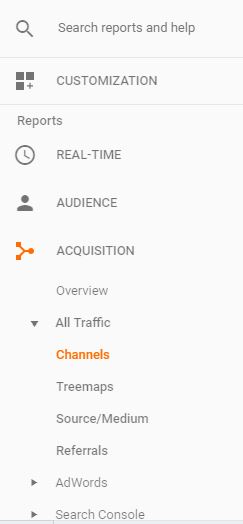
This will bring up different stats for different platforms! The one I focused on was “Social”. So click on that!
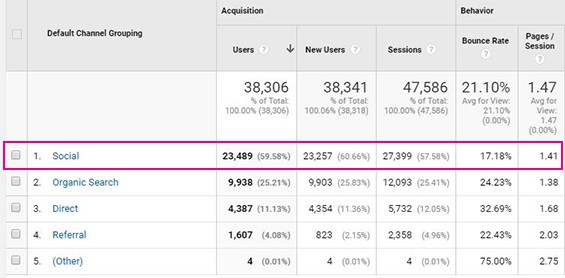
This will bring up a list of all the social platforms that are sending you traffic! What I found when I did this was the social platform that was sending me the LEAST amount of traffic was the one I was spending the MOST time on.
I also saw where my top 3 referrals were coming from, and I knew that I needed to focus my energy more on those and less on the ones that weren’t sending me traffic to my website.
Improve Your Pinterest Strategy
Whether you have a Pinterest marketing strategy or not, I highly recommend you get one! Pinterest has always brought me in a consistent flow of traffic, so when I checked out my referrals in my Google Analytics it was no surprise that Pinterest was one of the top referrals.
However, I wanted to increase the traffic I was getting from Pinterest so I dove deep into my Pinterest strategy to see what was working, what wasn’t and what I could improve.
Manual or Automated Pinning?
I’ve done both manual and automated pinning. The results? Both brought me in roughly the same amount of traffic! The only difference is the amount of time it took me and whether or not I wanted to spend a couple extra hours each day manually pinning.
And I truly didn’t like spending the extra time pinning my content manually, but if you don’t have the budget to spend on software that can pin for you, I highly think you should read this ebook on how to build a Pinterest strategy through manual pinning. I learned SO much through it.
Now if you don’t think you’d like to spend a couple of hours a day manually pinning your content and you have the budget for software, you need (emphasis on NEED) to check out Tailwind. As far as I know, Tailwind is the only Pinterest-approved scheduler, meaning that Board Booster and any other schedulers aren’t actually approved by Pinterest (let me know in the comments if I am wrong with that).
Tailwind makes it very easy to schedule content out to your boards and pin your own pins to group boards daily. If you are new to Pinterest marketing, check out this article I wrote on my Pinterest marketing strategy – it will get you all up to speed!
Tailwind Communities
Something that you don’t have access to with manual pinning is Tailwind Communities. Tailwind Communities are like a group board, but better.
When you are a part of a Tailwind Communities, you are required to pin from the board as many times as you pin to the board, meaning that everyone in a Community is actually repinning content! Group boards can be hit or miss and sometimes you are pinning content to a board that nobody is repinning from.
Not with Tailwind Communities!
I haphazardly started using Tailwind Communities every here and there, and one day decided to see how much traffic they were bringing me in.
I was getting nearly 1,000 extra visitors each month to my blog by hardly even using Tailwind Communities! So I began to use them more and more, and the more I used them, the more traffic I got.

Above is a screenshot from one of the “Communities” I’m in. In this Community, I’ve submitted 38 pins. I’ve got 258 re-shares from those 38 pins meaning that from my Community, my content has been pinned 258 times. This is just from Community members.
Now, I’ve also got 249 repins on top of those shares and my pins (from this Community alone) have reached 1 million people!
That’s pretty awesome if you ask me! Sign up for your free Tailwind account and test out Communities for yourself!
Pin Good Content
I started making sure the content I was pinning was actually “good”. Rather than just pin any old pin, I actually started vetting what I was pinning and making sure it was something my audience was going to click on.
It seems obvious, but I was getting pretty lazy with my pinning and was just trying to fill my boards up regardless if the content was good or not!
To see what your audience likes, head to your Pinterest Analytics and then go to the “Pinterest Profile” tab and click “More”.
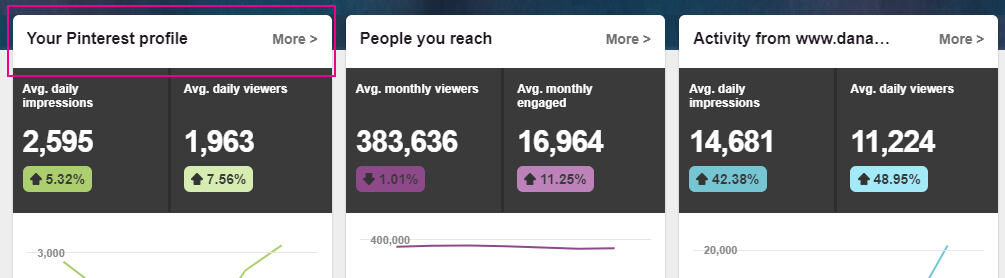
If you scroll down a bit, you will see your “Top Pin Impressions”. This shows you what pins of yours are the most popular (and what your audience wants to see more of)!
Every now and then, I’ll take a look at what topics are popular with my audience by viewing these pins, and I will pin more topics along those lines.
Re-Pin Your Best Pins
The last thing I did to my Pinterest strategy to up my Pinterest game (and double my page views) was I re-pinned my best content. From the step above, click on your pins that are your top performers and re-pin them! Keep their momentum going by re-pinning them to group boards, communities and getting them seen by even more people.
Improve Your SEO Strategy
Learn SEO
SEO stands for search engine optimization. Optimizing your blog posts for search can help you rank in the search results and drive free traffic back to your blog.
Write More
When I wanted to increase my pageviews, I wasn’t sure if creating more content was going to be the answer because sometimes it’s not, and it varies depending on your niche.
Some experts recommend posting several times a week. Some argue that once a week is enough. I personally think you need to do a bit of trial and error to see what works for you.
I try to post 8-10 blog posts per month which ends up being a little more than 2 per week. Ideally, I’d like to get that up to 3 per week, however, I also don’t want to compromise the quality of posts in order to crank out more content! Quality is always better than quantity. If you are looking to increase your page views, I recommend testing this out!
See if writing one more extra blog post a week helps you get more traffic to your blog. After a couple of months of writing more content, see if your traffic has increased any. If it has, you know that writing more content will help bring in more traffic to your blog.
Increase Blog Post Promotion
You’re supposed to spend 20% of your time writing your blog post and 80% promoting it, which I know I definitely wasn’t doing previously. Promoting your blog posts right after you publish will help search engines to find it faster and place it in the search results.
Some ways you can promote your blog post include:
- send to your email list
- promote via social media
- include a link to your latest post in your email signature
- email anyone who you featured in your blog post to let them know (they might like it and share with their own network)!
- answer questions with your blog in Facebook groups
- answer questions with your blog in online forums
And don’t forget that you should continue to promote your blog posts even weeks after they have been published!
Have you tried any of the above strategies to get more traffic to your blog? Which ones worked for you and which ones didn’t work? Let me know in the comments below!
This article may include affiliate links. As an Amazon Associate I earn from qualifying purchases.

Dana Nicole is an award-winning freelance writer for MarTech/SaaS who was rated one of the best SaaS writers by Software World. She specializes in writing engaging content that ranks high in search engines and has been featured in publications like Semrush, ConvertKit, and Hotjar.
Dana holds a Bachelor’s degree in Business Administration and has over 15 years of experience working alongside national brands in their marketing departments.
When Dana’s not working, you can find her dancing en pointe, cooking up new recipes, and exploring the great outdoors with her two big dogs.

