Last Updated on
Sometimes you can get so busy creating content for your blog that you actually forget about one of the most important components of your blog (aside from the articles themselves, of course).
And what might that be, you ask?
Your blog’s sidebar.
What is a Sidebar?
The sidebar on your blog is a layout in which you have one or two columns running down the side of your blog where you can place important information. It is an incredibly important piece of real estate that you don’t want to ignore! Your sidebar is like your bio on Instagram or your boards on Pinterest, that gives your visitors a quick way to view a snapshot of your blog and can funnel them in the right direction if they aren’t sure where to start.

There are three items that I always include in sidebars when designing blogs for my clients and today I want to go over those three items so you know exactly what you need to have as well!
Why is Your Sidebar Important
Your blog sidebar is basically an introduction to your website for someone who has never been there before!
Imagine being a new user on your website and go look at your sidebar. What information can you currently gather about yourself, your blog and your brand as a whole just by looking at your sidebar?
If you answered “not much”, it’s time to revamp that baby up!
Adding items to your WordPress blog is easy to do through the use of widgets, so let’s talk about the four main things your blog’s sidebar needs to have.
A Photo of You and a Bio
If you thought your bio was only limited to Twitter, Instagram and Pinterest, think again! The sidebar on your blog should quick capture what your blog is about and who you are. When a new reader comes across your content they shouldn’t have to fish around to figure out who you are.
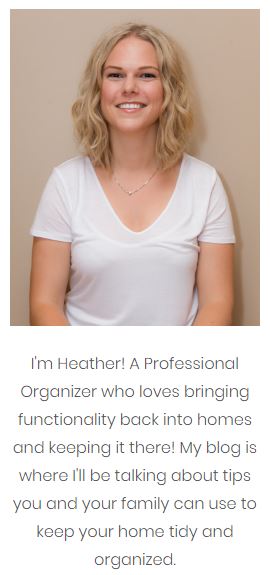
The photo you use is up to you, but when I design custom blogs for my clients, I prefer to find photos that clearly show their smiling-faces.
In your bio, which should only be a few sentences, you can include items like:
- your name
- who you are and what you will write about
- a fun fact about yourself
- your qualifications
Links to Other Posts
You want to keep your readers on your website for as long as possible, consuming every word you’ve written!
Displaying links to your most recent post or links to your top posts can help direct your audience to other content you’ve written. For new readers, this is pretty useful as they won’t be familiar with what you write about, so directing them to something such as your most popular posts will allow them to effortlessly read more of your content.
Social Media Icons
You don’t want your visitors to forget about you once they’ve read your post! To keep connected with them and make it easy for your visitor to find you on social media, include links to your social media accounts by adding social media icons to your sidebar.
Not only will this help you develop a relationship with your readers who decide to follow you, it will also help you grow your following.
You can also opt to put your social media icons in your footer.
Search Bar
How many times have you left a website because you can’t find what you are looking for?
It’s a pain and I don’t want to inconvenience my user’s by not giving them the option to search for what they are looking for.
Not only that, your search bar can be used to give you some great data!
If you have Google Analytics set up, you can easily set up site search analytics to show you exactly what your visitors are looking for! In the photo below, you can see certain search terms my audience is searching for:
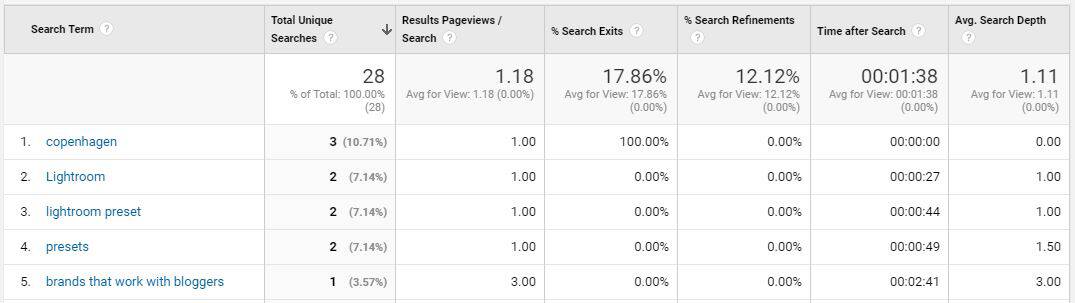
You can use this to create new content. If I notice that there is a search term in particular that gets a lot of searches each month but doesn’t have any content associated with it, I can create something because I know that my visitors want to see some content around that term!
Now that you know what your blog’s sidebar should have, are you going to be adding anything to it? Or did you already have these items? Let me know in the comments below!
This article may include affiliate links. As an Amazon Associate I earn from qualifying purchases.

Dana Nicole is an award-winning freelance writer for MarTech/SaaS who was rated one of the best SaaS writers by Software World. She specializes in writing engaging content that ranks high in search engines and has been featured in publications like Semrush, ConvertKit, and Hotjar.
Dana holds a Bachelor’s degree in Business Administration and has over 15 years of experience working alongside national brands in their marketing departments.
When Dana’s not working, you can find her dancing en pointe, cooking up new recipes, and exploring the great outdoors with her two big dogs.

